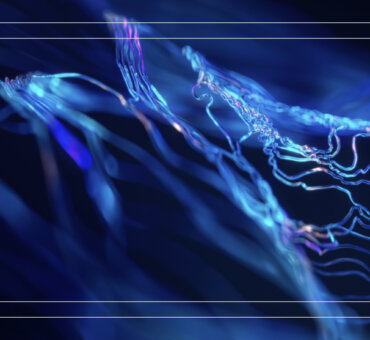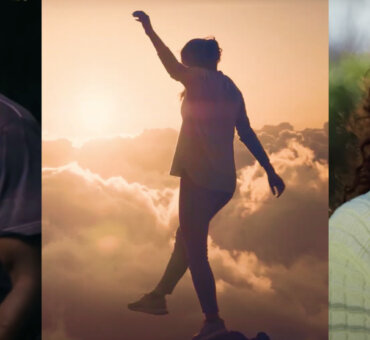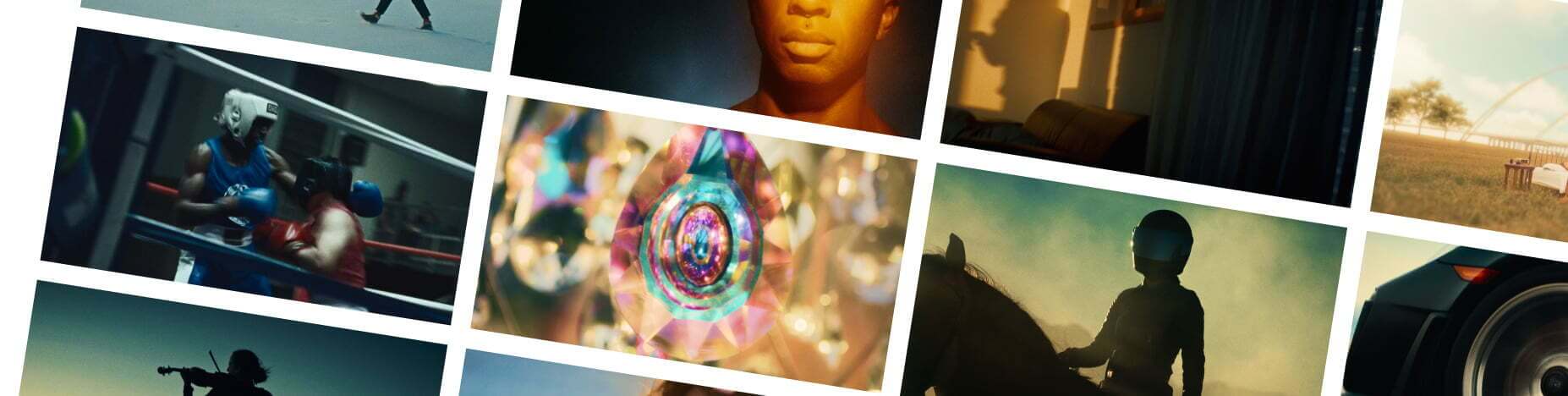Editor Matt Carter (of Final Cut NYC) has an impressive portfolio. He’s worked with award-winning artists like Jon Batiste, J. Cole, and A$AP Ferg—as well as garnered acclaim for memorable projects like “Follow The Forum: Breakers” for Adidas, the “Split” music video for Lil Yachty, and the crowdsourced And Now We’re Here (For New York).
His favorite projects are the ones where directors place trust in his process and allow him the creative freedom to go with his intuitive decisions.
“Editors can bring a ton to the table, especially when a lot of the current creative that I see is creating an energy, setting a tone, or finding a story in various footage,” Carter says.
His ability to find energy and story beats in footage recently resulted in a stellar addition to his portfolio: the powerful music video for the Nas track “Ugly,” which features over 150 cinematic clips from Filmsupply.
We connected with Carter to discuss the ins and outs of the project and to hear how Filmsupply footage helped him tell the story of “Ugly.”
Filmsupply: How did you get involved with the Nas music video?
Matt Carter: The co-director Hidji and I have known each other for about three or four years. He texted me one day about needing help. I went to his Brooklyn studio in early February not knowing exactly what he needed.
When I started editing the video at his studio, we had 10 takes of Nas performing in a limo, which is really where this process begins.
I learned that it was originally intended to be one continuous shot of Nas and his friends in the limousine as they drive around New York City and witness everything going on around them.
How did the original concept evolve into what we see now?
When I started the edit with Hidji at his studio, I thought the first cut would come quickly.
The idea was that the camera would steadicam around the inside of the car and transition to the window where we see the world outside—almost as if they were metaphorically touring through the state of the world today and processing the things that they see.

Unfortunately, the camera was not stable enough; the blocking and action weren’t working.
The one-shot idea was cool, but we just didn’t have what we needed to do it well for over 3 straight minutes.
That’s when I took the hard drive back home to my apartment. I started playing with the cut and saw opportunities for Filmsupply footage to open up the creative.
My first move was pulling some NYC exterior shots and driving POVs as cutaways that felt real-time to the limo scenes, so the whole thing still felt like a shot narrative of them driving.
Then I decided I could use Filmsupply footage to more literally show what was being discussed in the dynamic lyrics at this lightning pace.
Next thing you know, it’s basically the entire music video.
How would you describe the end result?
Real, poetic, and abstract. But literal at the same time.
The music dictates the pace, and the lyrics dictate the shot selection. The lyrics echo the actual content and subject matter—the video and audio truly complement each other.

I really wanted it to feel clear and narrative, even with the frenetic, fast-paced, and montage-like style.
I wanted every decision to be justified, intentional, and to be understood if you watch it enough times and really examine what is happening in each shot/sequence.
When you were looking for clips, what was your thought process? What guided your search?
The Filmsupply search was entirely based on the lyrics.
I searched for exact lyrics that Nas said or searched for concepts and themes that he was talking about.
There were a lot of individual shots I liked. But each shot needed to be justified by the lyrics/song to keep the video clear, narrative, and intentional.
How did you land on Filmsupply as the source of the footage?
I know filmmakers who have their work up there, so I didn’t even look to other sources. It also just opens up too much searching.
I was pulling everything myself: no assist on this one. So just sticking to the best site and not searching the entire world kept things contained.

With such a wide range of Filmsupply footage, what steps did you take to achieve a cohesive look?
The first step was to make the video 4:3. The second step was to make it black and white.
The B&W 4:3 format was great for making things feel cohesive, but it also worked for Nas.
He’s an iconic NYC rapper with ’90s roots, so the use of mixed media worked as a then-and-now nod to his evolution as a person and artist.
The B&W 4:3 is also a nod to NYC street photography.
Then I assembled a post team: colorist Andrew Ceen, sound designer Christian Stropko, and my friend Kyle Zemborain who did VFX. Kyle worked specifically on a shot toward the end of the video where we see Nas reflected in the mirror that the angels are holding up.
Andrew did an unbelievable job. He didn’t just make the images feel cohesive but actually elevated the look of the whole video. He gave it a glossy glow and contrast. It makes it feel like its own individual thing.
I did sound design on the offline edit and prepped it for Christian to add to it. Then I tweaked the final sound design and mix with the splits he contributed.
What did Nas think of the end result?
He loved the video and was excited to release it after seeing the first draft. He let me do my thing with it.

At this point, how many times do you think you’ve heard the song?
I’m not sure, but a ton. Listening to the same song so many times makes you notice the smallest little details in the production, which I really respect.
I try to base rhythmic decisions on the production details and textures that you usually can only hear with headphones.
There are so many hidden textures in the track, which kind of controls the attitude and tone of the cutting.
Any unexpected highlights, takeaways, or wins from the experience?
One highlight is the sequence between 2:06-2:17. It’s meant to show a murder without actually showing it.
I witnessed a murder in 2020, and that sequence feels like what it felt like to see: a disjointed, quick series of events.
That sequence feels both very real and surreal as I was channeling that memory.

Another highlight is the music break scene at about a minute in. It was an idea I had because the video is so fast, so I wanted to give it a pause to breathe and process before winding up again.
It makes it more dynamic, and it’s narratively justified by the lyrics; Nas talks about the gunshot, and then we have a moment of silence.
The moment also follows the structure of another Nas music video, “Wave Gods.” The break is essential to the video.
Without it, I don’t think it lands as well.
Really, the whole thing was an unexpected win. I didn’t know if the idea would actually work.
And even if it did, I didn’t know if it would be released.
It all felt improbable. But looking back now, it was a huge win.
That’s one thing about editing: you need to be incredibly driven, take initiative, and just figure everything out rather than wait for things to come to you.
You have to figure out how to make what you want to make regardless of what you are given.
Hear how Stink Studios created an entire ad for Grammarly using Filmsupply.